TrainSignal Windows Server 2008 r2
English | AVI 216kbps | 800x600 15fps | MP3 352 kbps | 3.48 GB
Genre: Video Training
Windows Server 2008 R2 Training
Video 1 - Course Introduction
About Your Instructor
About Train Signal
Hardware Setup
Course Topic Overview
Video 2 – New Active Directory Management Tools
The Active Directory Administrative Center
The Best Practices Analyzer
Download and Install the Remote Server Administration Tools (RSAT)
Turn RSAT Features On
Using RSAT from a Client
Enable Remote Management of a Server
What We Covered
Video 3 – The Active Directory Recycling Bin
Server 2008 R2 Domain Functional Level
Installing Integrated PowerShell Editor
Activating the AD Recycling Bin
Restoring a Deleted Account
Finding Out Information About a Deleted object
Restoring a Deleted Organizational Unit
What We Covered
Video 4 – New Group Policy in Server 2008 R2
New Look, Nice Interface
Super Easy Power Plan Preferences
Internet Explorer 8 Preferences
Starter GPOs
What We Covered
Video 5 – Build an ASP.Net Application Server on Server Core
Configuring Server Core
Configuring Remote Management on Server Core
Opening and Editing the Batch script
Installing IIS 7.5 and ASP.Net
Connecting a Web Server to Server Core Machine
Configuration Editor
Setting Up the FTP Site
FTP Options and Settings
Adding Files to the Server Core Machine
What We Covered: Steps to Creating an ASP.Net Application Serv
Core
Video 6 – Boot a Machine with a Virtual Hard Disk
Why Would You Use a Virtual Hard Drive?
Easy VHD Boot Setup
Copying a VHD to a Physical Machine
Using and Editing the VHDBoot script
Running the VHDBoot script
Deleting a VHD from the Physical Machine
What We Covered
Video 7 – Hyper-V Dynamic Storage and Quick Switch Settings
New Hyper-V Capabilities
Hot Add/Remove Virtual SCSI Hard Disks
What We Covered
Video 8 – Remote Desktop Services: Personal Virtual Desktops
The Virtual Personal Desktop Concept
What is a VDI?
Install Remote Desktop Services Roles
Install the Remote Desktop Virtualization Host Role
Add the Desktop Experience Feature
Prep the Windows 7 Client
Turn On Remote Desktop on the Client
Edit and Run the RDP Batch script
Edit the Client Registry
Add a Firewall Exception
Configure RD Connection Broker for Personal Desktops
Assign a Personal Desktop to a User
Add an RD Source in RD Web Access
Discovering the RD Web Access URL
Add Your RD Server to TS Web Access Computers
Test Personal Desktop Access
What We Covered
Video 9 – Hyper-V Clustering
What Does it Take to Build Highly Available Virtual Machines
Two Methods of Easy VM Migration
What We Covered
Video 9 Bonus - Hyper-V Clustering Science Experiment
Building Failover Clusters
Setting Up for Hyper-V Clustering
Attaching iSCSI Storage
Validating Configuration
Creating a Cluster
Configuring Cluster Quorum Settings
Creating Highly Available Virtual Machines
Live and Quick Migration
What We Covered (Bonus)
Video 10 – AppLocker
The AppLocker GPO Setting
Creating the OU
Attaching a GPO to the OU
Creating Default Rules
Creating an AppLocker Rule
Configuring Rule Enforcement
Testing Our AppLocker Rule
Creating a Local AppLocker Rule
What We Covered
Video 11 – BranchCache
Life Without BranchCache
The Cooperative BranchCache Method
The Hosted BranchCache Method
Hosted Method Demo
Install the BranchCache Role Service
Enabling the BranchCache via Local Group Policy
Configure a GPO for Clients
Turn On BranchCache on Clients
Set BranchCache Distributed Mode
Configure Windows Firewall for Clients
Enable BranchCache on a Shared Folder
What We Covered
Video12 – Concept: Direct Access
The Advantages of Direct Access
Components Needed for Direct Access
The Secret Behind Direct Access
What We Covered
عنوان اصلی : Windows Server 2008 R2 Training
آموزش ویژگی ها و امکانات جدید و کاربردی Windows Server 2008 R2 از جمله کار با Active Directory ، استفاده از امکان Active Directory Recycle Bin ، کار با Virtual Machine ها ، استفاده از امکان جدید AppLocker و BranchCatch در ویندوز سرور 2008 و . . . ، در آموزش ویدیویی محصول موسسه آموزشی TrainSignal به مدت زمان 6 ارائه شده بر روی 1 حلقه DVD
در ادامه با برخی از سرفصل های درسی این مجموعه آموزش ویندوز سرور آشنا می شویم :
آشنایی با مقدمات این کورس آموزشی Windows Server 2008 شامل 5 درس
آشنایی با ابزارها و امکانات جدید مدیریت Active Directory در ویندوز سرور 2008 شامل 6 درس
آموزش استفاده از Active Directory Recycle Bin با استفاده از اسکریپت های PowerShell در ویندوز سرور 2008 شامل 6 درس
آشنایی با ویژگی های جدید Group Policy به منظور کمک به شما در کار با Windows 7 شامل 4 درس
آموزش ساخت برنامه های سرور برپایه ASP.Net در هسته سرور و تکمیل آن با استفاده از Remote Management و FTP شامل 10 درس
آموزش ترفندهایی به منظور راه اندازی سرور با استفاده از هارد دیسک های مجازی ( Virtual Hard Disk ) شامل 6 درس
آموزش افزودن Virtual Storage به Virtual Machine ها با استفاده از Virtual SCSI به منظور ساخت Hyper-V Dynamic Storage در ویندوز سرور 2008 شامل 2 درس
آموزش کار با امکان Personal Virtual Desktops در سرویس های Remote Desktop ویندوز سرور شامل 16 درس
آموزش Hyper-V Clustring به منظور خوشه بندی Virtual Machine ها در ویندوز سرور 2008 شامل 13 درس
آموزش استفاده از امکان AppLocker در ویندوز سرور 2008 برای تعیین دسترسی های کاربران در سیستم های Client در اجرای برنامه های و نرم افزارها شامل 8 درس
آموزش استفاده از ویژگی جدید BranchCatch در سرور 2008 به منظور Catch کردن فایلهای مورد نیاز چندین سیستم در یک سرور مجزا از سرور اصلی شامل 11 درس
آشنایی با مزایای استفاده از امکان Direct Access در Windows Server 2008 شامل 3 درس
مشخصات این مجموعه :
زبان آموزش ها انگلیسی ساده و روان
دارای آموزش های ویدیویی مالتی مدیا و دسته بندی شده
ارائه شده در قالب 1 حلقه DVD
به مدت زمان آموزش 6 ساعت !
محصول موسسه آموزشی TrainSignal
download from fileserve:
Free File Hosting, Online Storage & File Upload with FileServe
Free File Hosting, Online Storage & File Upload with FileServe
Free File Hosting, Online Storage & File Upload with FileServe
Free File Hosting, Online Storage & File Upload with FileServe
Free File Hosting, Online Storage & File Upload with FileServe
Free File Hosting, Online Storage & File Upload with FileServe
Free File Hosting, Online Storage & File Upload with FileServe
Free File Hosting, Online Storage & File Upload with FileServe
Free File Hosting, Online Storage & File Upload with FileServe
Free File Hosting, Online Storage & File Upload with FileServe
Free File Hosting, Online Storage & File Upload with FileServe
Free File Hosting, Online Storage & File Upload with FileServe
Free File Hosting, Online Storage & File Upload with FileServe
Free File Hosting, Online Storage & File Upload with FileServe
downnload from filesonic:
http://www.filesonic.com/file/49072766/WindowsServer 2008 R2.part01.rar
Download for free on Filesonic.comServer 2008 R2.part02.rar
Download for free on Filesonic.comServer 2008 R2.part03.rar
Download for free on Filesonic.comServer 2008 R2.part04.rar
Download for free on Filesonic.comServer 2008 R2.part05.rar
Download for free on Filesonic.comServer 2008 R2.part06.rar
Download for free on Filesonic.comServer 2008 R2.part07.rar
Download for free on Filesonic.comServer 2008 R2.part08.rar
Download for free on Filesonic.comServer 2008 R2.part09.rar
Download for free on Filesonic.comServer 2008 R2.part10.rar
Download for free on Filesonic.comServer 2008 R2.part11.rar
Download for free on Filesonic.comServer 2008 R2.part12.rar
Download for free on Filesonic.comServer 2008 R2.part13.rar
Download for free on Filesonic.comServer 2008 R2.part14.rar


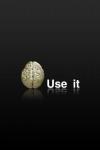






 پاسخ با نقل قول
پاسخ با نقل قول