-
 HyperSnap | عکس برداری از صفحه دسکتاپ
HyperSnap | عکس برداری از صفحه دسکتاپ
این برنامه برای فیلم برداری و عکس برداری از صفحه دسکتاپ می باشد.
HyperSnap is the fastest and easiest way to take screen captures from Windows screen, and text capture (TextSnap™) from places where normal text copy is not possible. HyperSnap combines the power of a first-class screen capture application with an advanced image editing utility - wrapped into one easy-to-use tool!
It's perfect for capturing images that you want to include in your Help system, online tutorials, manuals, training handouts, presentations, marketing materials, Web pages, emails and more. Use HyperSnap to quickly share a picture-perfect representation of anything on your screen.
HyperSnap is versatile and extremely easy-to-use. You can quickly customize menus and toolbars to fit your needs. Assign your own keyboard shortcuts, create instant toolbars, and even control HyperSnap with voice commands!
*** Top Features:
- New in ver. 6 TextSnap™ feature to capture editable text from almost anywhere on the screen, when running under Windows 2000, XP or newer. Starting from ver. 6.10 can also capture tab-delimited data for easy paste into MS Excel.
- New & powerful image capture, editing, annotation and manipulation tools.
- Snags also those difficult-to-grab screens from DirectX™ and Glide™ games.
- Image stamps, frames, drop shadow, free-hand capture, FTP server uploads, more!
- Automatic color substitution!
- Non-rectangular window capture!
- Button Capture - perfect for professional technical writers who need to snap and document dozens of buttons!
- Auto-scrolls and concurrently captures long web pages and other. documents, enabling it to grab more than is visible on the screen.
- Tightly integrates with the MS Windows clipboard to automate repetitive tasks - will even automatically PASTE capture images where needed!
- Automatically saves your captures to graphics files.
- Doubles as effective image viewer, format converter (over 20 image formats supported).
- Fully customizable user interface. Rearrange menus and toolbars any way you want, assign any keyboard shortcuts you like, tear off menus to create instant toolbars, even control HyperSnap with voice commands!
- Extended Window Capture function when running on Windows XP® . Resizes a window to be much bigger than the screen before the capture - in one quick step, no auto-scrolling!
- Much, much more!
Changes in HyperSnap 6.21.01, 2007.07.17:
- Added an option to turn off Vista transparency during Window and Active Window captures.
- Fixed Print function - the "Print Range" would ignore the "To:" setting and print all pages till the end, no matter what you entered.
- Capture/Window function from Internet Explorer 7 will now exclude the vertical scroll bar, if you click inside a document.
Size: 4.62 MB
لینک های دانلود :
-
-
May 6th, 2009 21:31
# ADS
-
 پاسخ : HyperSnap | عکس برداری از صفحه دسکتاپ
پاسخ : HyperSnap | عکس برداری از صفحه دسکتاپ
http://www.hyperionics.com/img/hs4_ss3.jpg
http://www.hyperionics.com/images/HS6ScShot.jpg
HyperSnap آسان ترین و سریع ترین راه ممکن برای عکسبرداری از صفحه مانیتور (صفحه ویندوز)، عکس برداری از متون در جاهایی که امکان کپی کردن متون به کلیپ برد وجود ندارد. از HyperSnap برای عکسبرداری و به اشتراک گذاری تمام محتویات بر روی صفحه ویندوز خود استفاده کنید.
این نرم افزار ترکیبی از ابزارهای قدرتمند عکسبرداری از صفحه ویندوز و ویرایش تصاویر می باشد.
از این نرم افزار می توان در ساخت Help نرم افزارها، آموزش های آنلاین، نمایش، موظوعات مربوط به بازاریابی، در مسائل مربوط به صفحات وب، ایمیل ها و ... استفاده کرد.
قابلیت های نرم افزار :
عکس برداري از تمامي صفحه نمايش
عکس گرفتن از فقط دسکتاپ کامپيوتر
عکس برداري از دکمه ها
عکس برداري از تنها محدوده اي که کاربر براي برنامه تعيين ميکند
عکس برداري همزمان از چندين ناحيه
عکس برداري از پنجره ها
عکس برداري از پنجره فعال در مواقعي که چندين پنجره باز وجود دارد
تکرار آخرين عکس گرفته شده توسط برنامه
قابليت نمايش دادن يا نمايش ندادن مکان نماي ماوس در هنگام عکس برداري
قابليت پنهان کردن پنجره اصلي برنامه قبل از عکس گرفتن . اين گزينه در صورتي فعال مي شود که کاربر نخواهد برنامه اي که از آن براي عکس برداري از صفحه نمايش استفاده شده ، در عکس گرفته شده مشاهده شود
توانايي ايجاد تاخير قبل از عکس گرفتن . اين خصوصيت براي کاربراني که سرعت عمل کمتري دارند بسيار مفيد است
قابليت اعمال تغييرات در عکسهاي گرفته شده . تغييراتي همچون سياه و سفيد کردن عکس ، جدا کردن قسمتي از عکس ، تغيير رزوليشن يا کيفيت عکس ، تغيير مقياس عکس و ... .
قابليت اجراي دستورات برنامه از طريق صدا به گونه اي که کاربر بتواند از طريق ميکروفون دستورات مورد نظر خود را به برنامه بدهد
امکان کار کردن با برنامه از طريق کليدهاي ميان بر به منظور سهولت بيشتر استفاده از برنامه
قابليت قرار دادن متني دلخواه در عکس گرفته شده
قابليت مشاهده پيش نمايش پرينت قبل از پرينت گرفت عکس گرفته شده
قابلیت وارد نمودن تصاوير و صفحات از هارد ديسک به صفحه برنامه
قابلیت جايگزينی خودکار رنگها ؛ کپی و الصاق عکسها گرفته شده در هرجا ؛ ذخيره خودکار تصاوير در فايلهای گرافيگی ؛ تبديل فرمت تصاوير و پشتيبانی بيش از 20 فرمت تصويری و ...
Homepage
http://www.hyperionics.com
2008.03.18 HyperSnap 6.30.01 released
Changelog:
A new method to capture video overlays added - enable it under "Capture" menu, "Enable Video or Game Capture...". Once enabled, regular HyperSnap screen capture functions capture also video images.
Text and stamps dialog boxes now remember the last used text alignment option (such as centered or right justified text)
A small bug in print preview fixed
Download Setup:
کد:
http://www.hyperionics.com/downloads/HS6Setup.exe
Serial-file
کد:
http://rapidshare.com/files/100509252/HprSnap6.rar
Setup + Crack .exe By TrapZero / FFF
کد:
http://www.mediafire.com/?kam9xyk2xnj
Crack exe Only
کد:
http://www.mediafire.com/?jimzf1gxn99
ُSize:4.65 MB
-





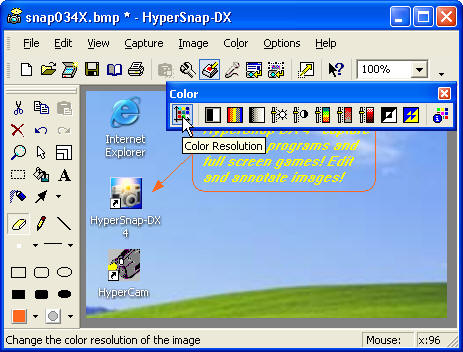

 پاسخ با نقل قول
پاسخ با نقل قول