با سلام
دوستان عزیز بنده پسورد Root سرور لینوکس که بر روی آن Cpanel نصب شده است و بر روی مجازی ساز: Vmware نصب است را گم کرده ام.
آیا راهی برای بازیابی پسورد روت می باشد؟
با تشکر
با سلام
دوستان عزیز بنده پسورد Root سرور لینوکس که بر روی آن Cpanel نصب شده است و بر روی مجازی ساز: Vmware نصب است را گم کرده ام.
آیا راهی برای بازیابی پسورد روت می باشد؟
با تشکر



باید kvm به سرور وصل بشه که بتونید یک OS minimal لود کنید روی سرور مجازی و بالا بیاد که بشه پسورد رو recovery کرد
به مدیر سروری که ازش vps دارید تماس بگیرید

:: کارشناس فنی هاستینگ و مدیریت سرور
:: کانفیگ حرفه ای سرور مجازی و اختصاصی و رفع اشکال سرور از سال 1388
:: وب سایت : www.nginxweb.ir | تلفن شرکت: 02191300834
سرور دست خودمون هست و به پنل Vsphere دسترسی داریم ...
چه کار دقیقا" باشد کرد؟
میشه لطفا" راهنمائی کنید دقیقتر؟



خدمت شما بصورت تصویری:
How-to reset root password in VDP:01. Do a reboot of the VMware VDP appliance VM.02. When the appliance starts to boot, stop the grub.03. Choose e for edit. You’ll be able to enter some text.04. Type init=/bin/bash As on the screen bellow05. Then, during the boot it won’t prompt you for a password and so you’ll be able to change the root password. You’ll need to enter this command: passwd root You’re prompted for new root password.
06. Change back the root password to: changeme07. After reboot, you can change back to your desired password by entering this command :change-passwords.08. You’ll be prompted for a validation. So enter Y (yes). You’ll have to enter Y twice, the third time it asks about SSH keys, so no need to change that. You’re now on the screen where you can change back your root password…
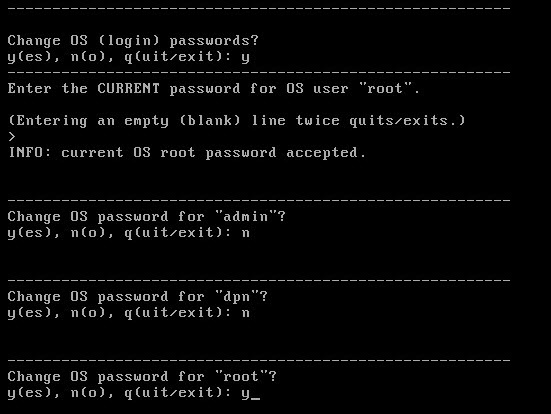
:: کارشناس فنی هاستینگ و مدیریت سرور
:: کانفیگ حرفه ای سرور مجازی و اختصاصی و رفع اشکال سرور از سال 1388
:: وب سایت : www.nginxweb.ir | تلفن شرکت: 02191300834


میتوانم برایتان خیلی سریع باز یابی کنم
در صورت تمایل با آیدی یاهو من تماس بگیرید
mahandev@ymail.com
باتشکر
ممنون از دوستان حل شد به روشی دیگر
معرکه ارائه دهنده سرور مجازی، پنل پیامک، فالوور اینستاگرام، شماره مجازی و ...
Ticket | Telegram : @MarekeOnline| | 07158017111mareke.ir
در حال حاضر 1 کاربر در حال مشاهده این موضوع است. (0 کاربران و 1 مهمان ها)